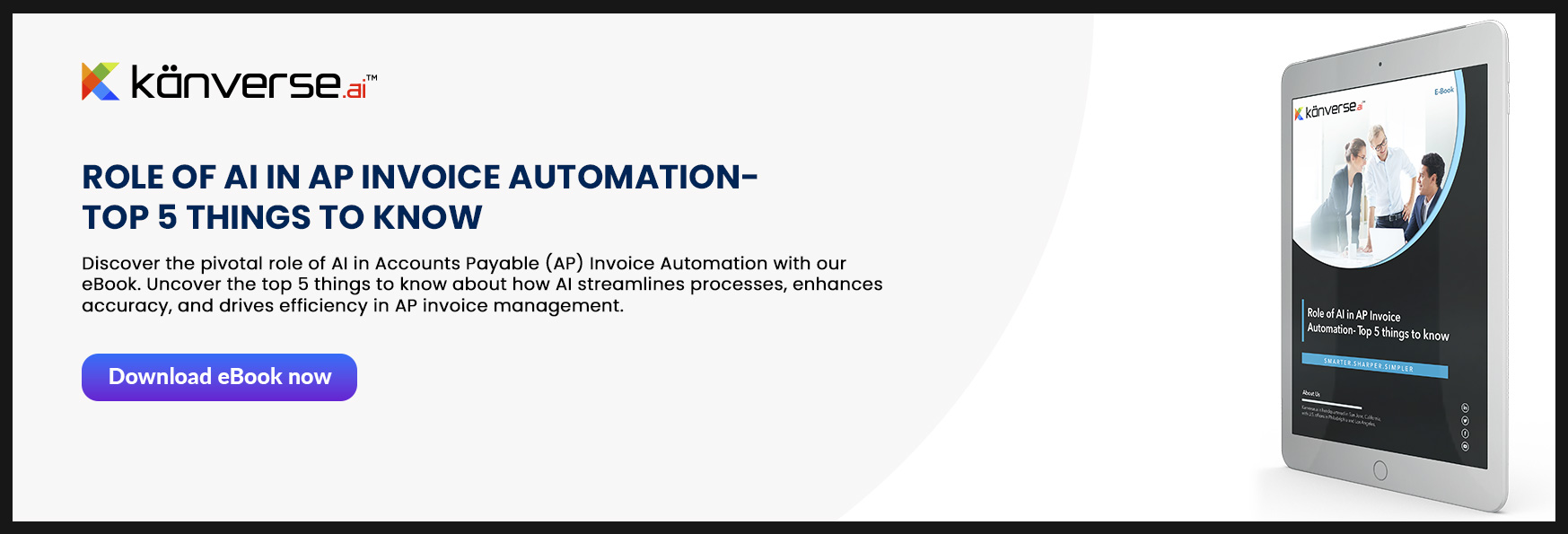Automating Non-PO invoice processing
Enterprises have witnessed the transformative benefits of automation with its deployment across multiple business processes, including automating invoice processing Accounts Payables (AP). However, the whole context of automation changed with the introduction of Artificial Intelligence (AI). Efficient management of accounts payable and management is vital for a business as it allows an organization to handle its finances effectively. When purchasing, organizations usually opt for a transparent purchase process by creating a purchase order (PO). However, some unique purchases require an alternate approach - a non-PO invoice.
What is a Non-PO Invoice?
A non-PO invoice doesn't have a PO associated with it and is known as an expense invoice, usually used for indirect purchases. Examples of expenses that require non-PO invoices include Facility maintenance and cleaning, Utility payments, Legal Services, Travel, food reimbursements, etc. Since non-PO invoices don't have an associated PO, these invoices require more work to process and create a host of issues along the way, like deciding how to route the invoices and to whom, especially when the invoices do not include essential information required for payment processing.
Processing Non-PO invoices manually
Since a non-PO invoice hasn't been pre-approved, it must go through the approval process within different departments. When an AP department receives a non-PO invoice, it goes through a review and approval process. The accounts payable department is responsible for coding the invoice and determining the approver by using the information available and their expertise. If the invoice has missing or incorrect information (like references of the customer, department, or business unit), then someone from the AP team has to follow up with the vendor and identify the appropriate department and approver. Approval workflows are guided by business rules for multi-level approvals specified by the invoice due amounts. After all the approvals are received, the non-PO invoice moves to the AP team for payment.
Table Of Contents
Processing Non-PO invoices with Kanverse Accounts Payable Invoice Automation
Kanverse AP Invoice Automation (APIA) has a simple solution for non-PO invoice processing. You can collect, review, route, approve, code, and voucher your invoices – all from a single platform. With all the documentation you need right at your fingertips, you can confirm the details of every transaction, then quickly prepare it for payment.
- Approving Non-Purchase Order Invoices
Kanverse lets you automatically route non-PO invoices to department supervisors for approval. As soon as an invoice arrives, our AP automation software identifies the supplier and the employee with the authority to approve it. When you’re required to secure multiple approvals for purchases over a certain dollar amount, Kanverse lets you implement custom, multi-step approval routes. Approvers receive email notifications and can approve/reject the invoices directly from their mailbox without having to navigate to any other software. Kanverse is easy to customize for each of your individual AP workflows. When a specific approver is out of the office, our software can send their pending invoices to a colleague. Meanwhile, automatic notifications and reminders make sure nothing slips through the cracks.
- Assigning General Ledger Codes to Non-PO Transactions
With Kanverse, you can look up and assign general ledger codes from any device without logging in to your accounting system. This eliminates the need to manually look up GL codes and hand-write categories onto your non-PO invoices. Using ML and recommendation engines, Kanverse can even provide GL code recommendations. These GL coding solutions let you speed up your non-PO invoice processing cycle even further while making it less likely for an invoice to be inaccurately classified.
- Automatic creating of new General Ledger Code
Kanverse can be configured to understand your Charter of Accounts and automatically validate and create it in the system based on the invoice line items.
- Automatic redistribution of General Ledger Code
Kanverse can be easily configured to understand how the revenue is or will be distributed in the general ledger. It can also be redistributed between multiple accounts.
Related Blogs
- From Manual Paperwork to Digital Solutions: The Evolution of Accounts Payable.
- Building an Efficient Recommendation Engine with Kanverse.ai for AP Invoice.
- What is an Accounts Payable Vendor Portal and how can you benefit from it?
- Revolutionize end to end Invoice Processing with Automated Capture, Extraction.
Kanverse's AP Payments Automation
Kanverse's AP Payments Automation streamlines enterprise document processing, leveraging advanced AI for high-accuracy data extraction and validation. By minimizing manual work, it accelerates invoice processing, reduces costs by up to 80%, and empowers staff to concentrate on essential business tasks.
Kanverse Accounts Payable Invoice Automation?
AI-powered Kanverse helps enterprises build "Zero-Touch" document processing workflows. It automates the processing, validation, and filing of unstructured, semi-structured, and structured documents. Save costs, reduce cycle time, turbocharge productivity, and boost team morale.
Kanverse Accounts Payable Invoice Automation digitizes document processing for enterprises from ingestion, classification, extraction, and validation to filing. Extract data from a wide gamut of documents with up to 99.5% accuracy using its multi-stage AI engine. Say goodbye to manual entry, reduce average invoice processing time from days to seconds, optimize the average cost of processing an invoice by up to 80%, minimize human error, and turbocharge the productivity of your team. AP automation software like Kanverse APIA (AP Invoice Automation) is built to do the heavy lifting across your AP cost centers while your staff can focus on productive and business-critical activities.